Firefox 124 has been recently launched by Mozilla. This latest version introduces new options for organizing tabs within the Firefox View. Additionally, the Caret Browsing mode has been enhanced to also function within the PDF viewer.
According to Mozilla, Firefox 124 provides users with more choices for managing Firefox View. Users can now easily view an overview of their open tabs and recently closed tabs. With the new update, tabs can be sorted based on recent activity or in the order they appear in the web browser. Furthermore, the Caret Browsing mode, which enables navigating web pages using keyboard arrow keys, now extends to PDF documents viewed in the browser.
Furthermore, Mozilla has included support for the Screen Wake Lock API in Firefox 124. This feature allows users to prevent their devices from dimming or locking the screen unnecessarily. Moreover, Android users will now find the Pull to Refresh feature enabled by default, allowing them to refresh pages by pulling them downwards. Additionally, Firefox now supports the HTML drag-and-drop API for mouse users, enabling them to drag text or HTML content from other applications into the browser.
For MacOS users, Firefox now utilizes the fullscreen API by default for all windows that occupy the entire screen. This aligns with what Mozilla describes as 'the expected macOS user experience' for full-screen spaces, the Menu Bar, and the Dock. Users have the option to disable this feature by adjusting the 'full-screen-api.macos-native-full-screen' setting to 'false' in 'about:config'.
Not included in Firefox 124 are the Cookie Banner Blocker feature found in recent beta versions, allowing users to automatically reject cookie banners, as well as the Quick Action feature that enabled users to swiftly perform various actions from the address bar.
.png)

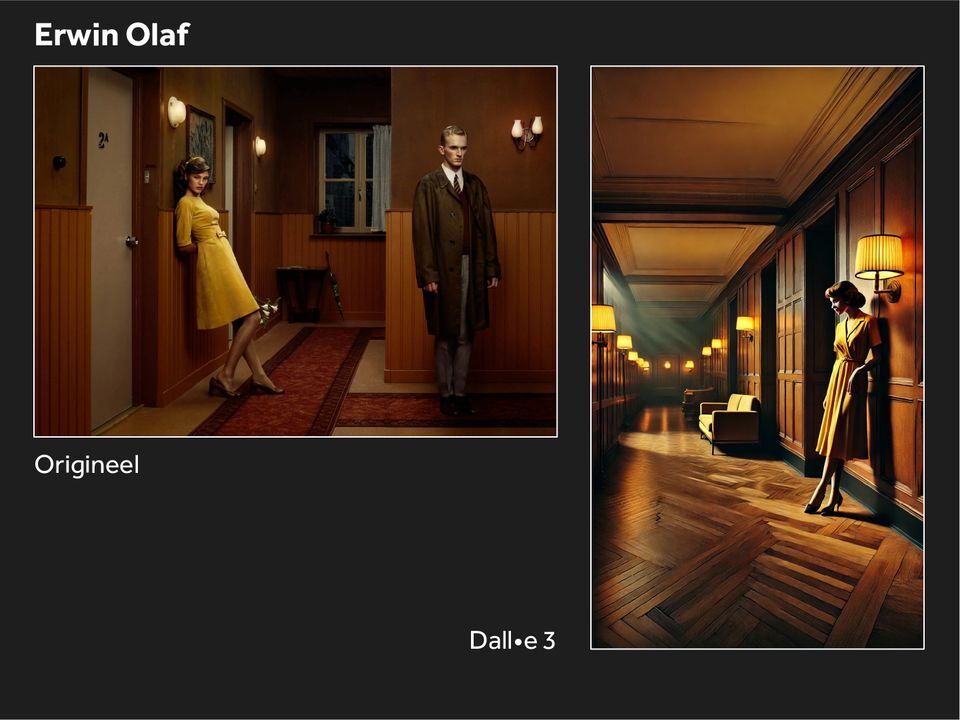
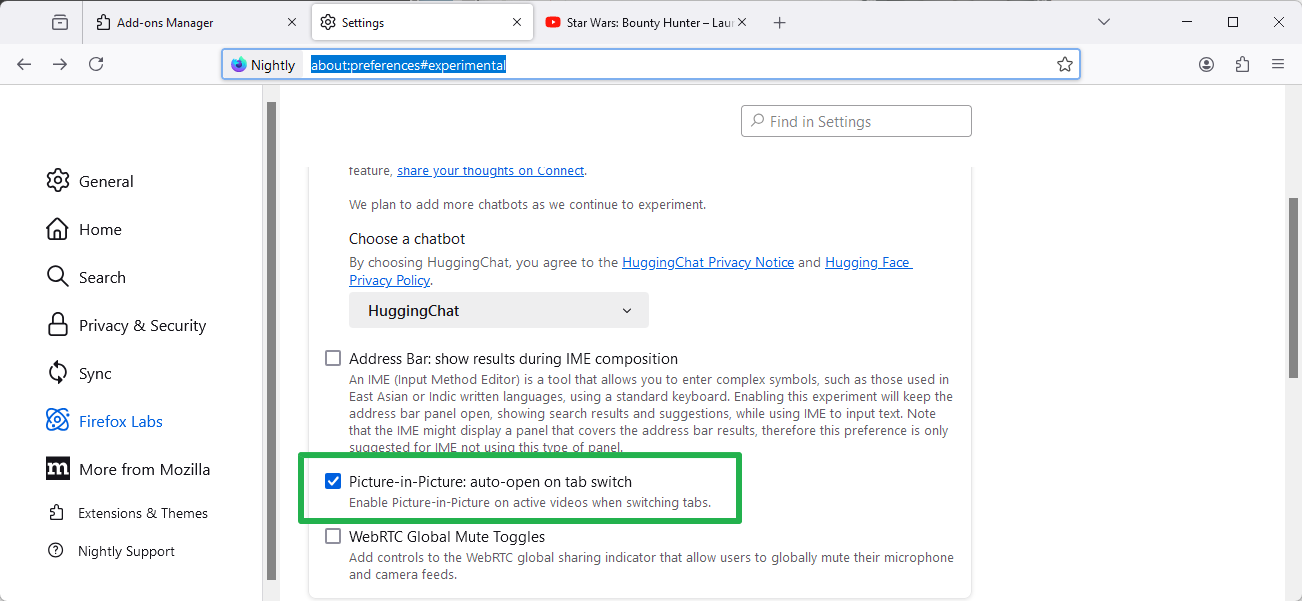


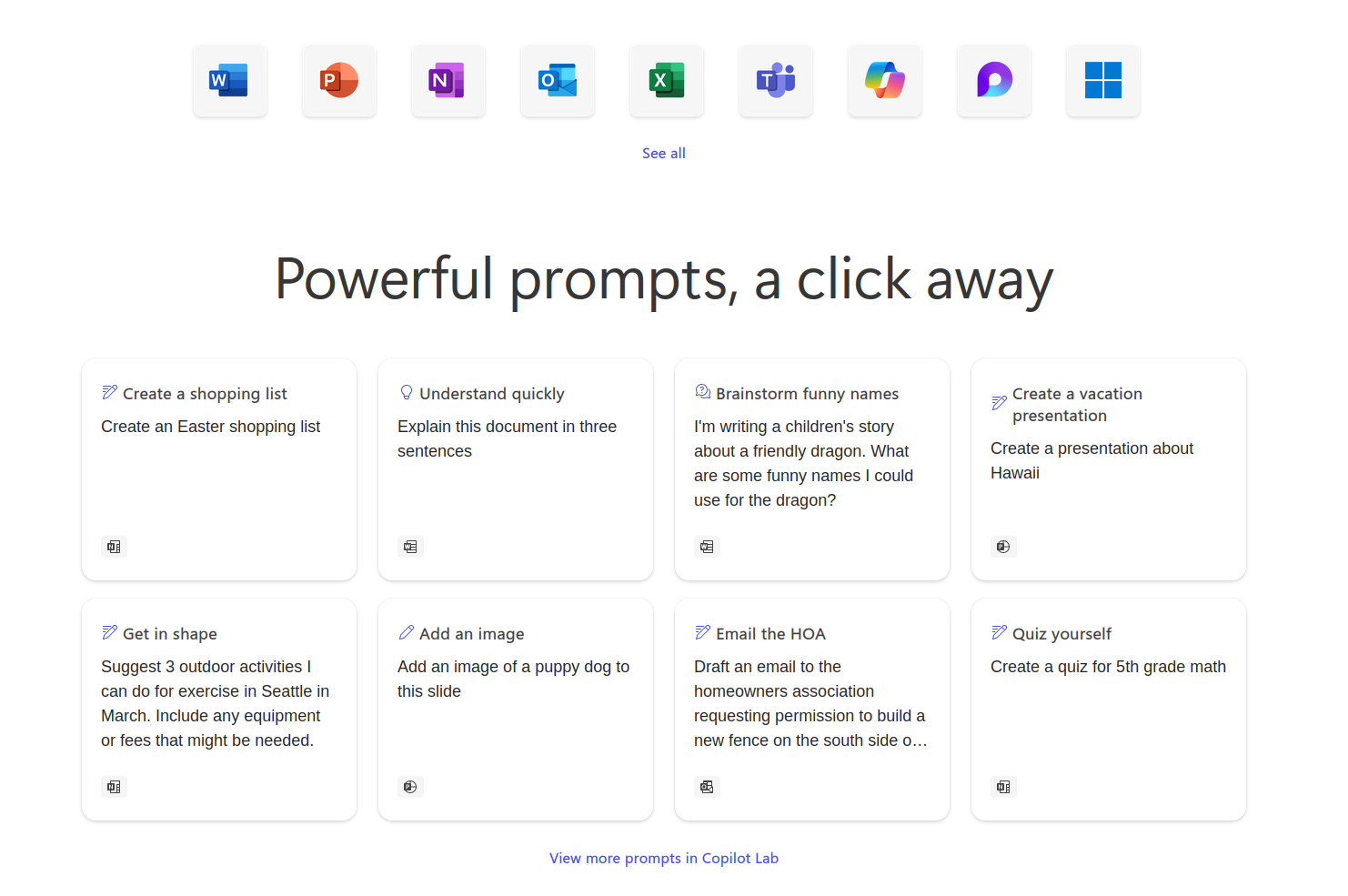
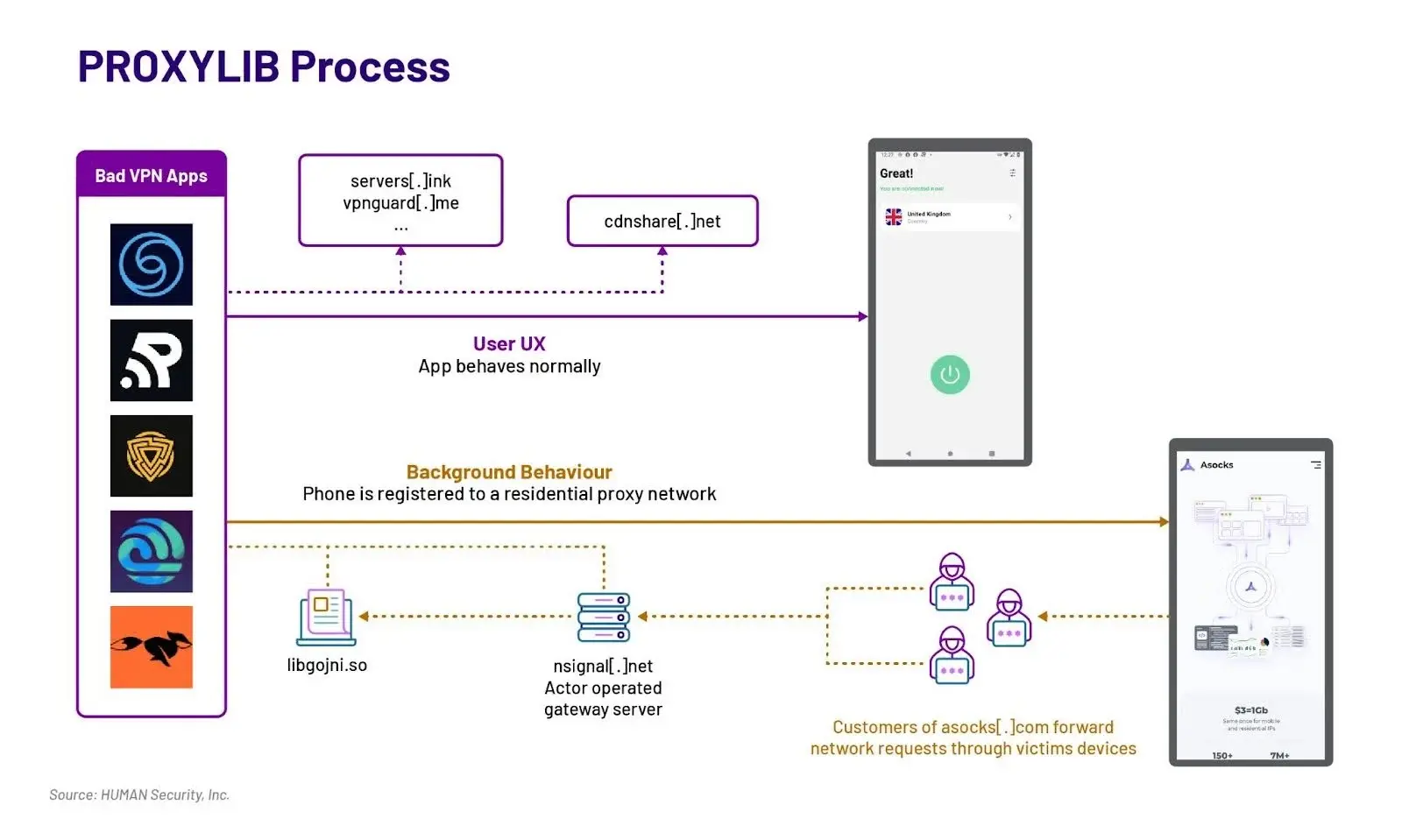
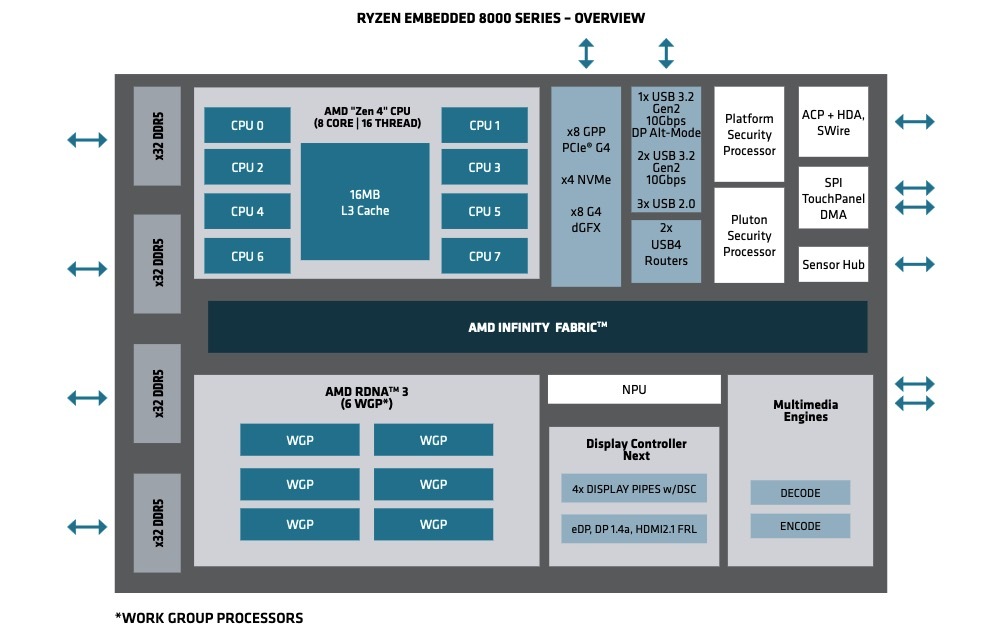
 English (US)
English (US)