Google has introduced a new feature called the Game Dashboard in the beta version of ChromeOS 125. The announcement was made at the I/O developer conference and is now available for testing by users.
To access the feature, users need to switch to the Beta channel in ChromeOS and download the update. After that, they need to activate the chrome://flags/#game-dashboard flag in order to utilize the feature. Once activated, a dashboard pop-up will appear when the user launches a game, as reported by Chrome Unboxed.
The Game Dashboard includes various options such as a mapping tool that can be used with keyboards. Currently, there is no option to remap a mouse or controller within the dashboard, but this feature is expected to be added in the future.
Furthermore, there is a recording function that allows users to record and save gameplay. This feature not only captures images and sound within the game but also records from the user's microphone and camera. Additionally, the dashboard offers a screenshot function. The timeline for when the dashboard will be available to all ChromeOS users is currently unknown.
.png)

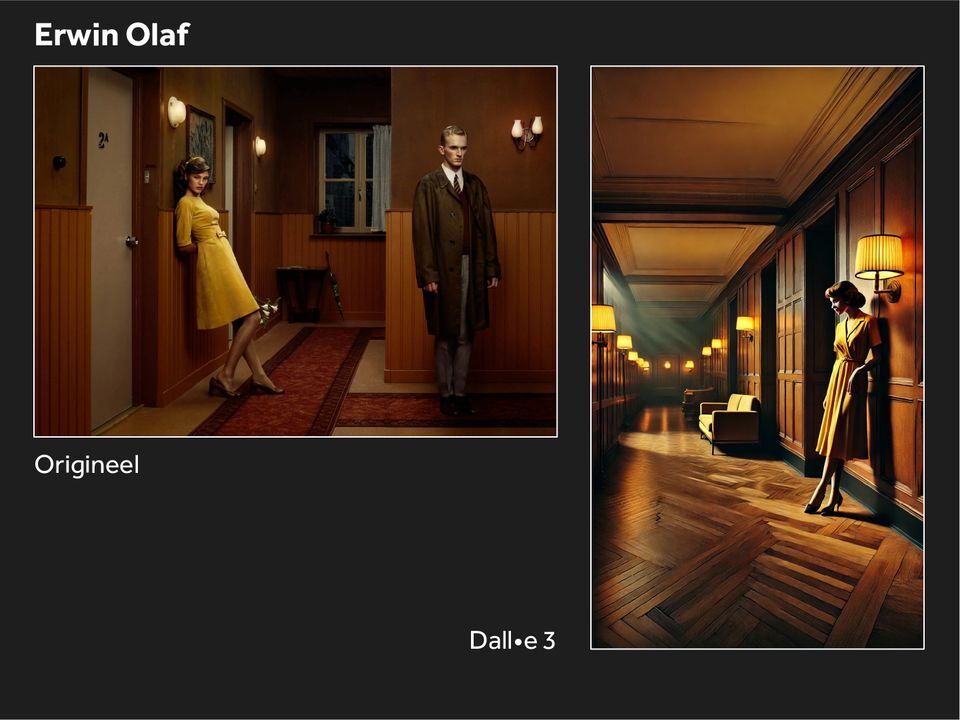
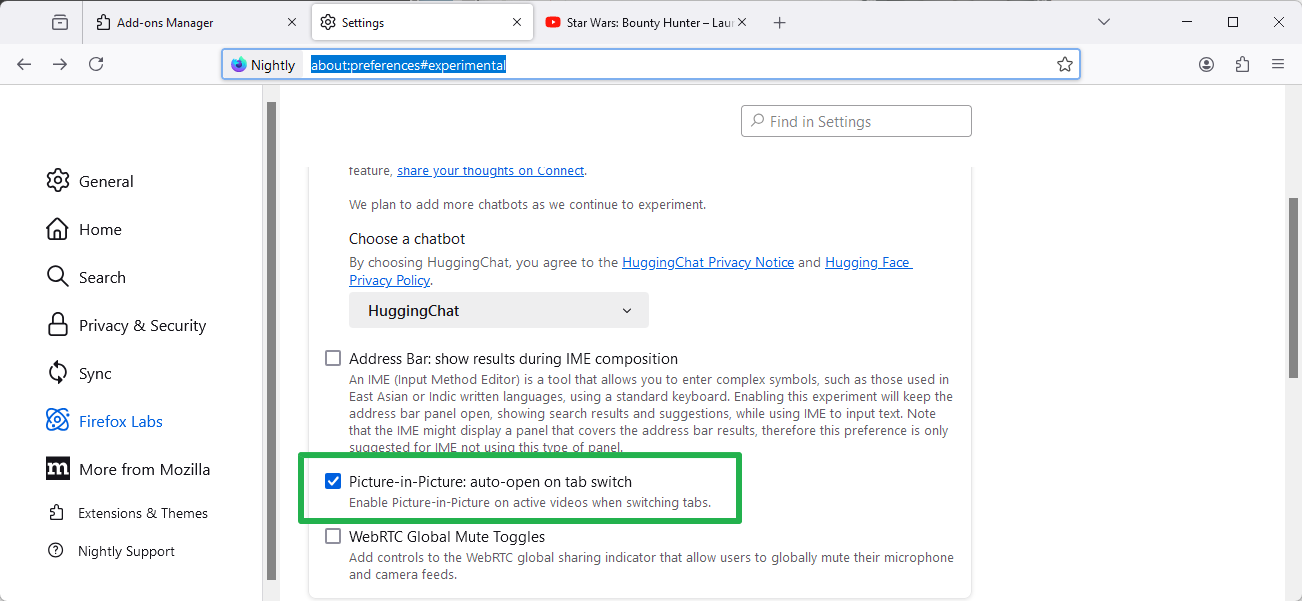


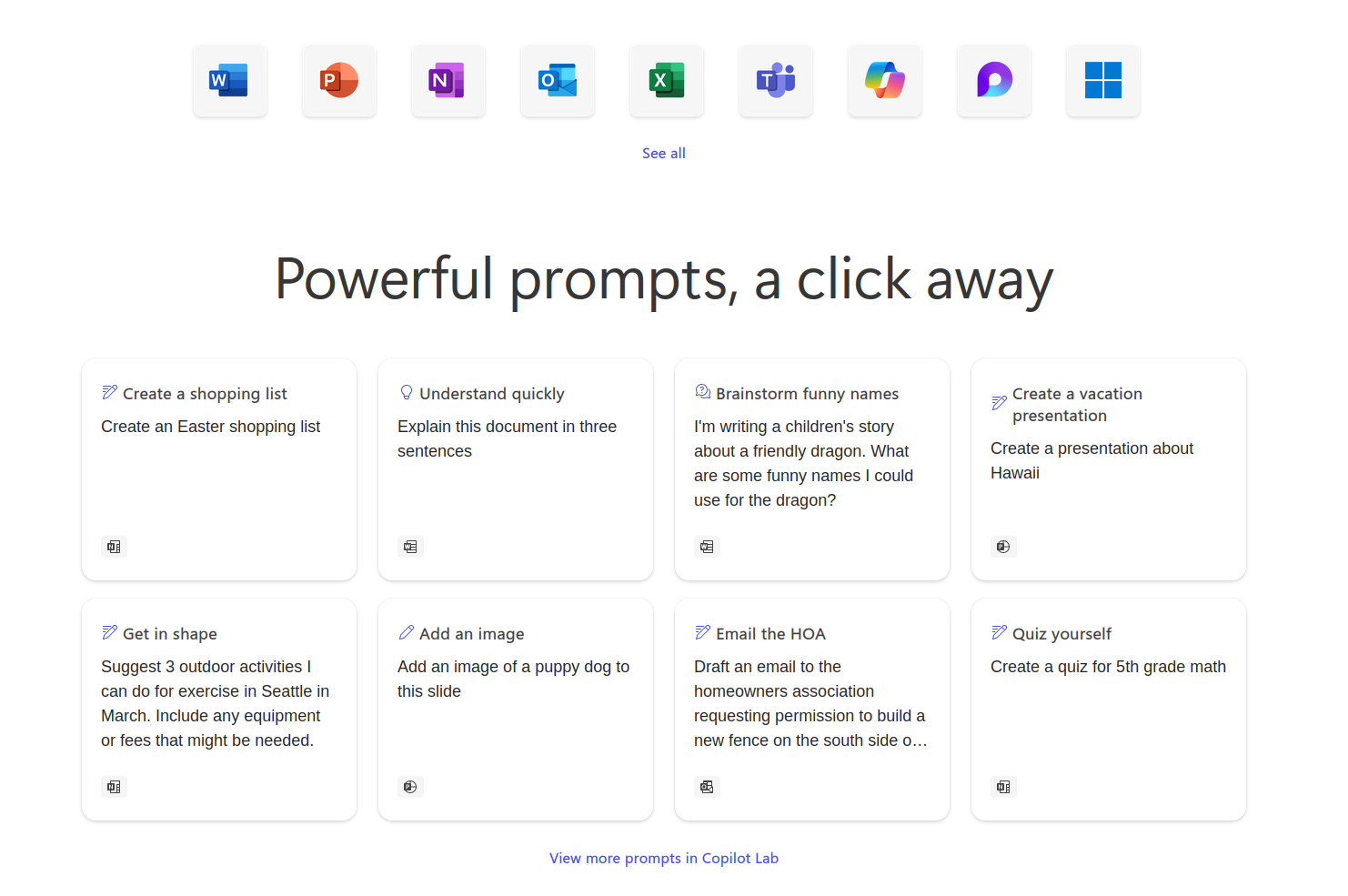
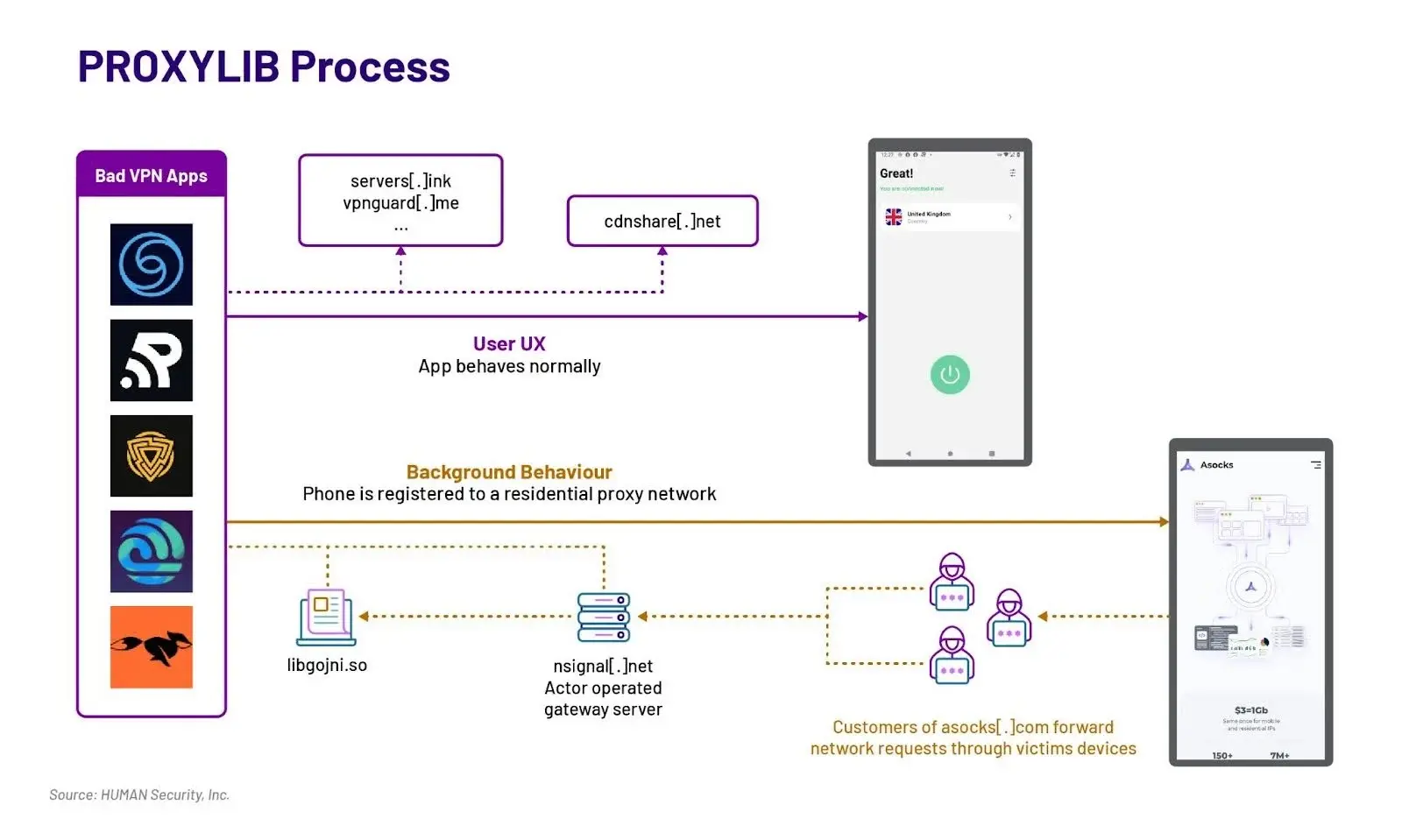
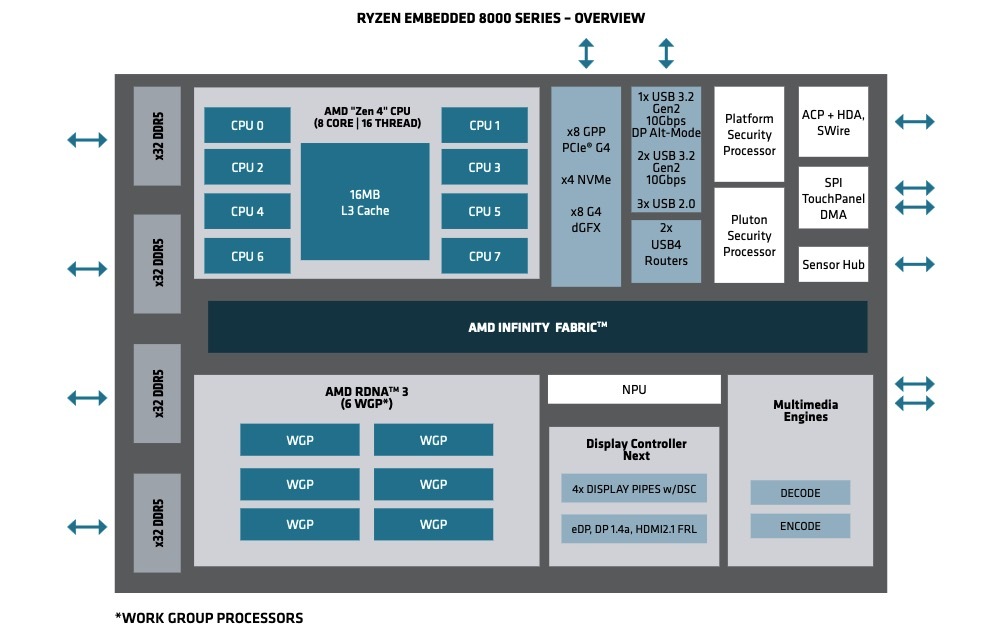
 English (US)
English (US)